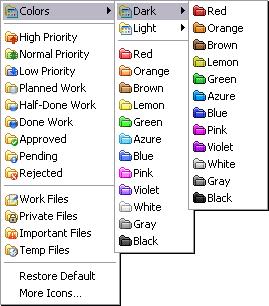Folder Marker Pro
4.2
Size: 7 MB
Downloads: 6887
Platform: Windows (All Versions)
The first thing you need to know is that developer ArcticLine Software has three different versions of the Folder Marker application to offer. The low-end version is Folder Marker Free. For no charge whatsoever, the application lets you change a folder’s color, or icon. The icon is based on the folder’s priority or work status. The downside was that during our test, the application refused to work on Windows 7; worked fine on an XP-powered machine though.
Folder Marker Home is the premium version, and as the name so adequately points out, it is meant to be used by the home user. For a price tag of $24.95 (at the time of writing this), you get more colors (including dark and light shades), more icons to organize folders by priority, work status, or the type of info they contain, the option to change the icon of subfolders, and the option to add unlimited number of your favorite icons to the User Icons tab. Furthermore, Folder Maker Home provides support for numerous Windows versions, including Windows 7 (32-bit and 64 bit edition).
Folder Marker Pro is the top of the line version in the Folder Marker lineup. If you were wondering why I bothered to mention the other two versions, here is the short and to the point explanation: Folder Marker Pro can do all the things the previous versions did. By mentioning the other Folder Marker versions, you know what each of them do, and you get a better idea of what Folder Marker Pro can do.
Speaking of which, Folder Marker Pro does come with a few extras:
- The right to use Folder Marker Pro in the office
- Support for Network folder icon change
- Additional icons for office work
- Work in distributable mode by default.
Before you go get Folder Marker Pro and put it to the test, there are some technical details you should know about. The following ones:
Download – the download weighs in at some 5.5MB.
Installation – installing the application is a straightforward process that goes along smoothly. Just follow the instructions presented by the setup wizard and you will be done in no time at all. It must be said that Folder Marker Pro provides support for Windows 98, Me, NT, 2000, XP, 2003, Vista and Windows 7 (32-bit and 64-bit editions).
Limitations - Folder Marker Pro is free to try, which means you can use the application free of charge for a trial period of 30 days.
Pros
- Very easy to use
- Large selection of colors
- Nice selection of icons
- Additional icons for office work
- Extensive language support
- Automatically checks for updates
Cons
- Free to try (30-day trial)
Folder Marker Pro
4.2
Download
Folder Marker Pro Awards

Folder Marker Pro Editor’s Review Rating
Folder Marker Pro has been reviewed by George Norman on 07 Oct 2010. Based on the user interface, features and complexity, Findmysoft has rated Folder Marker Pro 4 out of 5 stars, naming it Excellent